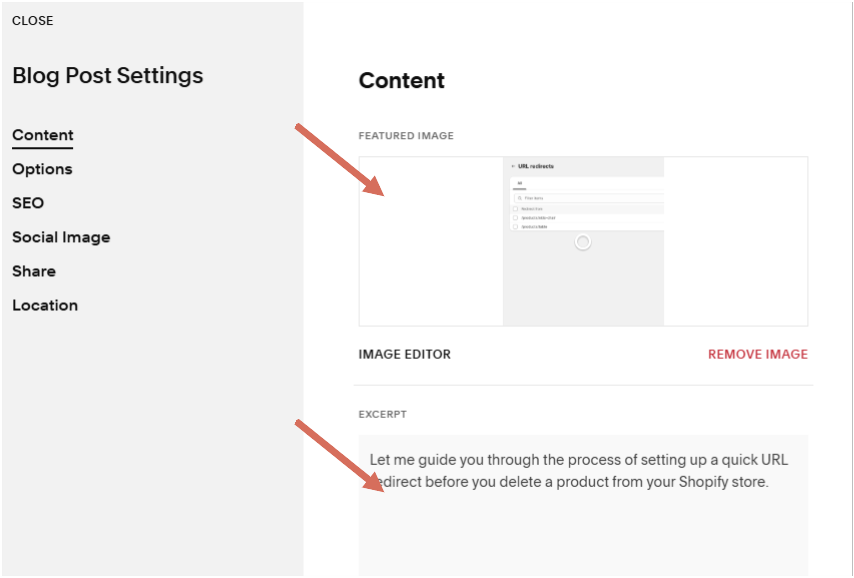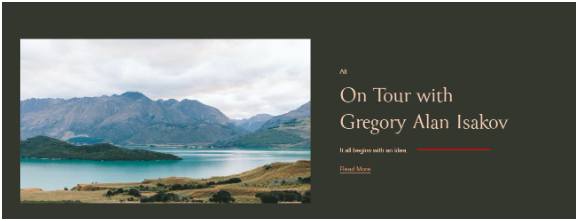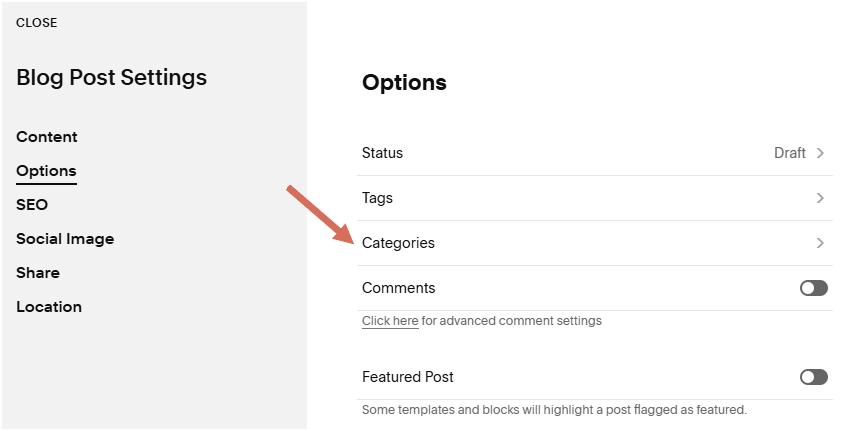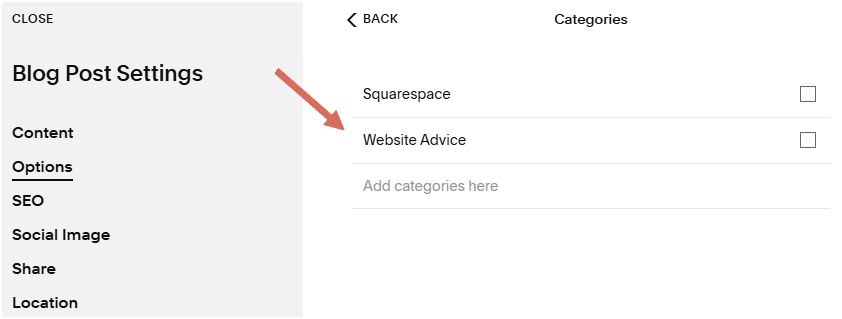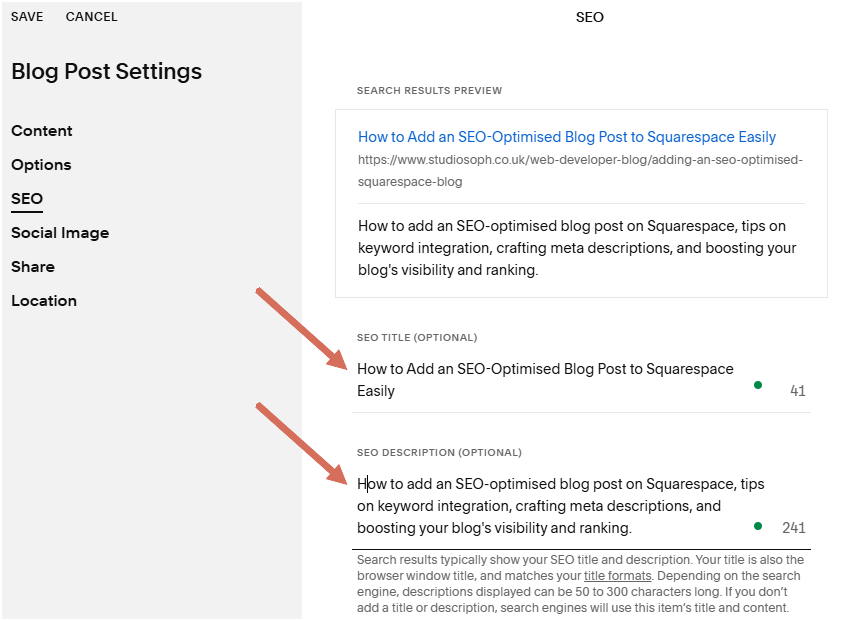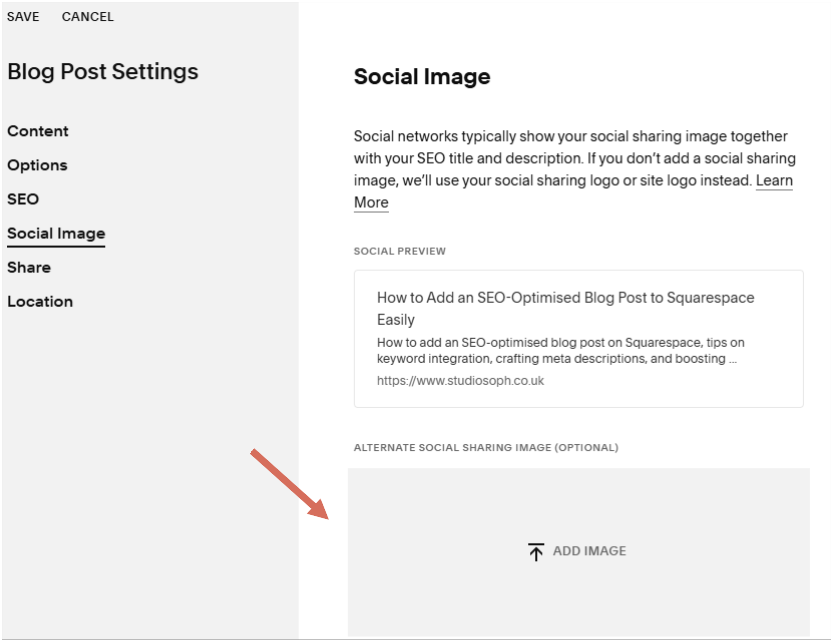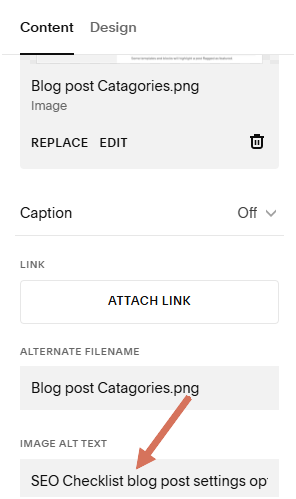SEO Checklist for Posting a Blog on Squarespace
SEO checklist
The SEO checklist is a game-changer for boosting traffic, and a little preparation can make all the difference. I rely on the tables below—they’re essential for organising keywords, streamlining keyword research for blogs, and keeping content easy to update or reuse. By following SEO optimisation tips and refreshing your keywords regularly, you’ll ensure your blog stays effective and keeps working its magic. Staying on top of blog SEO best practices will help you attract more readers and maintain strong rankings over time.
Keywords Research
1.List 5 relevant keywords
Use free tools to help expand that list
Keywords Generator
AnswerThePublic
ChatGBT
Google Keyword Planner
2. Create a table to research your keywords further:
Search Volume (SV): high volume is good
You can find SV under the search bar in Google
Wordstream has a free keyword tool
Search Difficulty (SD): Under 50/100 essential for a good primary
Keywords Everywhere Chrome extension
3. Select 1 or 2 of your best primary keywords
4. Select a few secondary keywords
Here are some examples of primary and secondary keywords with good research results
Create a mega-table for your blog content:
I find this mega-table invaluable; it creates a history for your blogging and enables you to return and reuse data
URL: 50-60 characters, 3-5 words long; include keyword
H1: 60 characters; include keyword
Meta title: 50-60 characters; include keyword
Meta description: 155-160 characters; include keyword
Image alt tags: include keyword if possible
Content: include primary and secondary keywords
Heres a mega-table example
Adding to your Blog Post Settings > Content
5. Add your URL
Click the 3 dots next to your blog and open Blog Post Settings
In the Content tab, add your URL under Post URL
6. Add a feature image
7. Add a short description of what the blog post is about, including a keyword, in the excerpt section. This will show here on your main blog page:
Adding to your Blog Post Settings > Options
8. Click on the Categories tab
Add your Categories here
Adding to your Blog Post Settings > SEO
9. Click on the SEO tab
Add your meta title and meta description here
Adding to your Blog Post Settings > Social Image
10. Upload an image you would like to show when you or someone else shares your blog URL online.
Adding Alt Text to your images >
11. Add alt tag text that describes the image; this helps your customers that are sight impaired to understand what your image is about and include a keyword.
Try to use 120 characters or less
Keep your descriptions to the point but informative
don’t use the word image or graphic
Now you can celebrate
If you follow this SEO checklist, your blogs will be fully optimised and ready to connect with your audience. With a little attention to detail, you’ll make your content more discoverable and engaging, helping more readers find and enjoy what you’ve written!