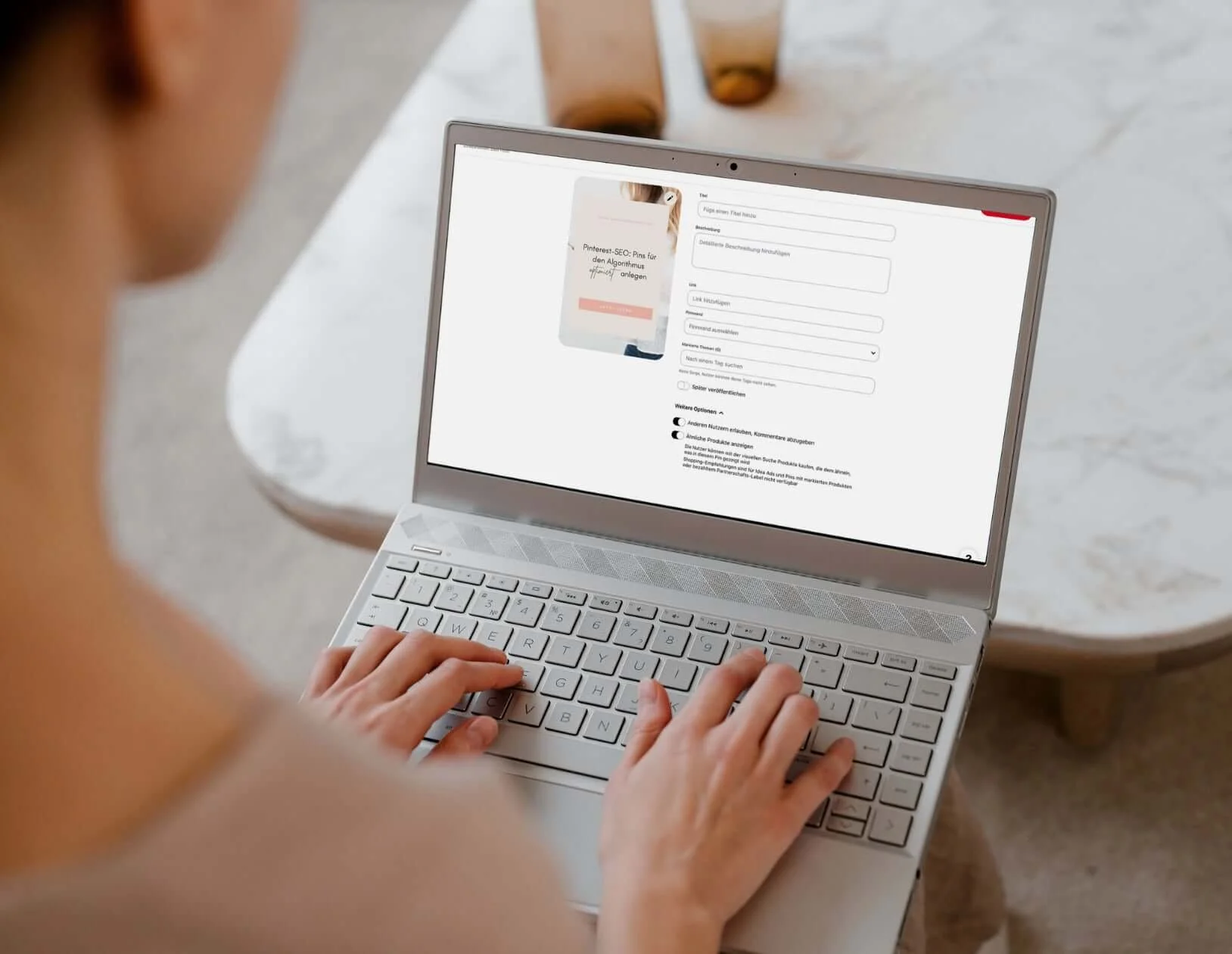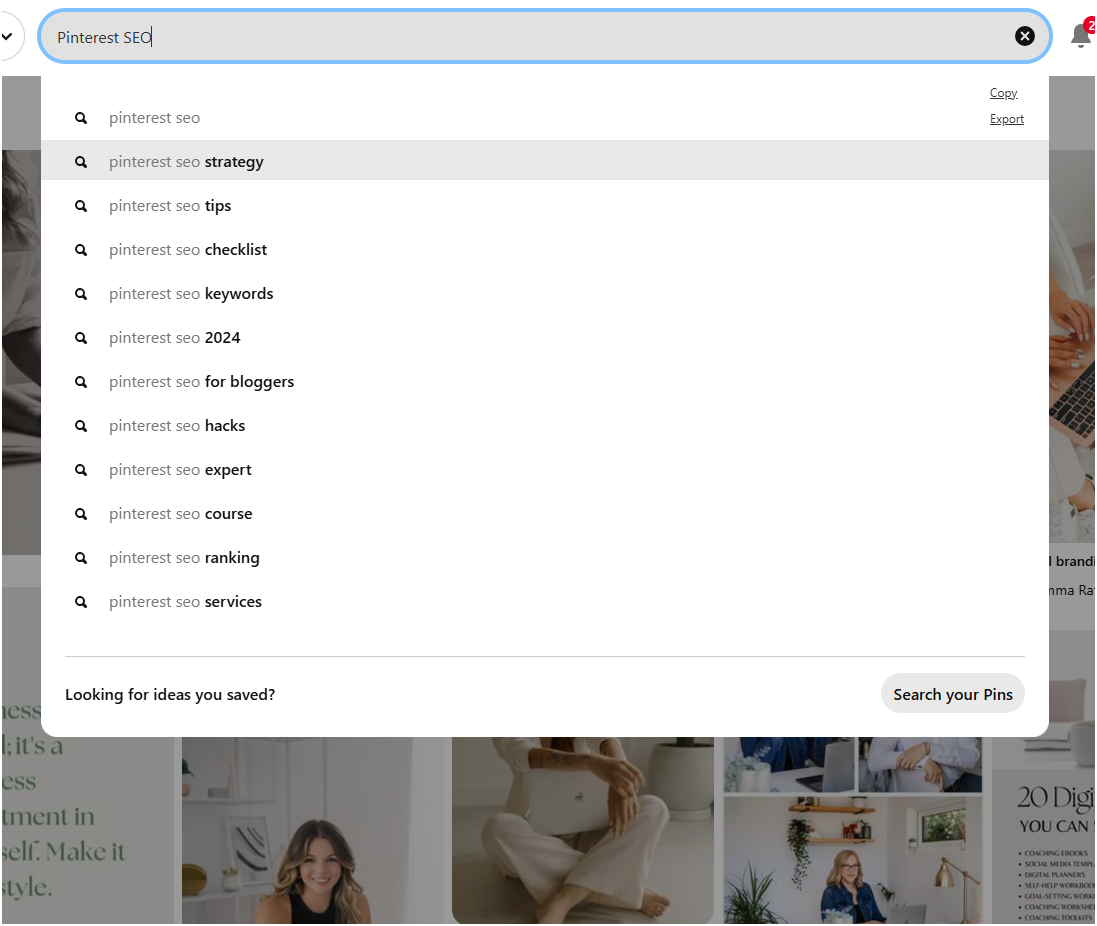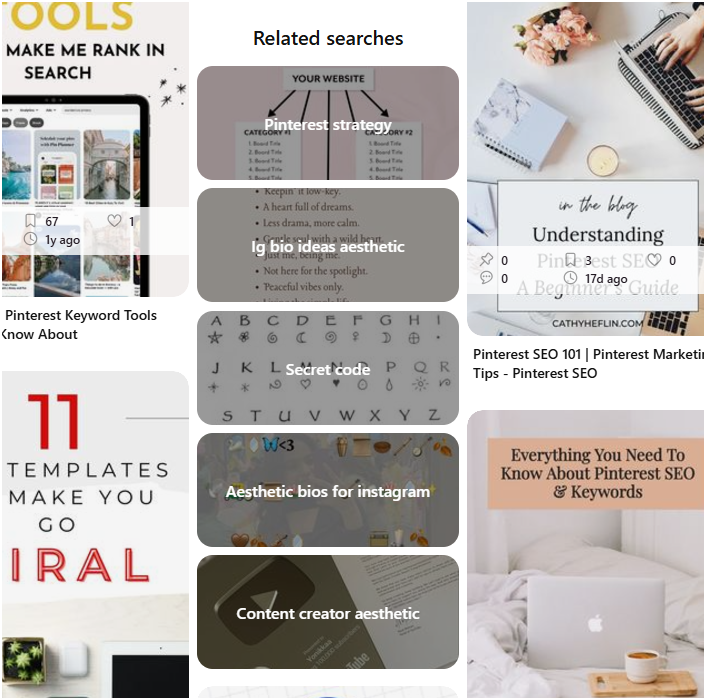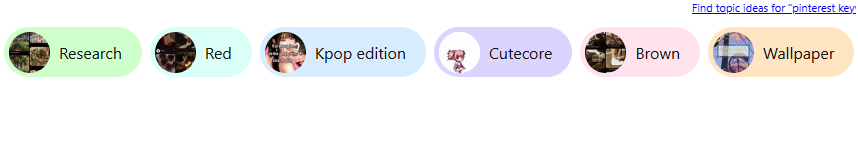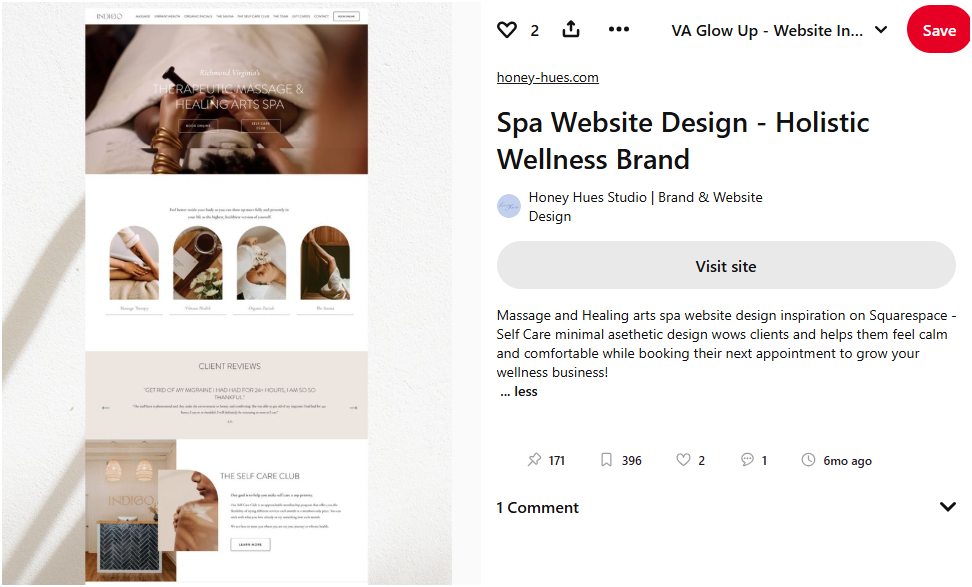Pinterest SEO Tips
What Is Pinterest SEO?
Pinterest SEO is all about optimising your Pinterest profile and website to attract more organic traffic from Pinterest. What makes Pinterest SEO unique compared to Google SEO is how keywords work. On Pinterest, it’s not just about text—keywords are key to boosting the visibility of your images and pins. By picking and adding the right keywords, like Pinterest for website traffic, to your profile and pin descriptions, you can improve your chances of being discovered and drive even more Pinterest traffic to your site!
Pinterest Keyword Research
Creating a successful Pinterest campaign starts with smart Pinterest keyword research. Did you know that Google’s bots crawl and index everything on Pinterest? That means your profile, boards (both public and private), and even pin descriptions are opportunities to boost your search engine ranking!
By sprinkling the right keywords into your pin descriptions, board titles, and your ‘About Me’ section, you can make your profile a search engine superstar. You can even take it a step further and add keywords to photo comments on your boards to increase your visibility to Google.
A fully optimised Pinterest profile doesn’t just help your SEO; it can also get your boards to show up in more search results. This means your business has more chances to grab attention on Google’s results page, leading to more clicks to your website.
Ways to find your Pinterest Keywords:
Pinterest Search Bar
Using the Pinterest search bar is a great way to dive into Pinterest keyword research and discover high-ranking keywords. As you type, the dropdown menu will show related terms, giving you a peek into popular and relevant keywords that match existing pins on the platform. It’s a super easy and fast way to find terms that your audience is actively searching for!
Related Searches
When you're looking for Pinterest keywords, check out the "related searches" section that pops up during your pin searches. It’s a super handy way to discover fresh ideas and keywords that align with what people are already searching for. Using these insights can help you boost Pinterest ranking by targeting the most relevant terms that drive traffic!
Pinterest categories
Luckily, Pinterest makes things easier by organising topics into categories and subcategories, so finding keywords that fit your niche is a breeze!
To really take advantage of this, explore all the categories that are relevant to your business. This will help you get a good feel for how ideas are grouped and let you see how competitors are targeting their audience with specific keywords. A solid Pinterest marketing strategy is all about using these insights to align your content with trending topics and boosting your boards' visibility!
Where to put my Keywords
To make your pins more discoverable and engaging, it's important to include your Pinterest keywords in several places. Start with the pin title to grab attention and give a clear idea of the pin's content. Next, write a detailed pin description that provides more context and helps your audience understand the value of the pin. You can also add text directly to the pin image, reinforcing your message visually. Lastly, remember to use alt text in the pin’s image description for better SEO and accessibility, making sure search engines and screen readers can understand what the pin is about.